Palladium’s User Security is granular in design giving you extensive flexibility without compromising on simplicity. Below you will find an example of the basic user security found for Accounts Receivables and sales. In the example you will see that the user in question doesn’t have the right to Change or Override Document Prices and Discounts.
When processing an invoice, the same user has changed the unit price and the system has then requested that a Supervisor approves this transaction as they don’t have the Authorization to Change/Approve price changes and Discounts.
Note that all changes and approvals are written to a log and can be reported on accordingly.
The General Ledger User-Access Account settings govern the users posting and reporting access to a specific General Ledger Account. If the user doesn’t have access to an account, the system will go as far as restricting the user from invoicing item that are linked to that Control (linked) Account.
You can also update the General Ledger User Account Access through the System User Right function, alleviating the need to manage this on an account by account basis.
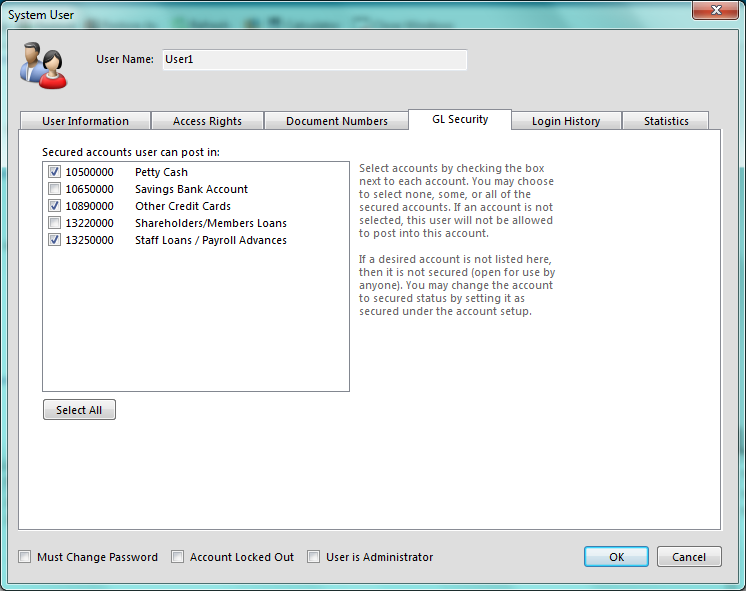
As mentioned previously, this security is extended to the General Ledger Account Transaction report, only displaying accounts that the user has rights to access.
With Palladium you can govern functionality to a specific warehouse. In the screen below you will see that we only have the ability to process Vendor Inventory Goods Receiving on this warehouse, allowing us the ability to receive goods to one location and to transfer it to a General Sales store once the goods have been checked.
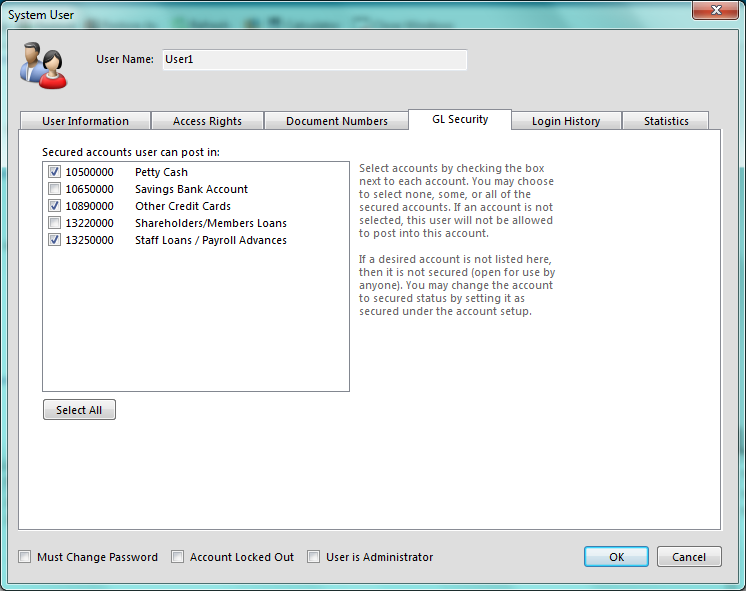
Palladium has the ability to restrict, or assign, user access at Warehouse level. In the example below User1 will not be able to view or select the Florida Warehouse at time of document processing,
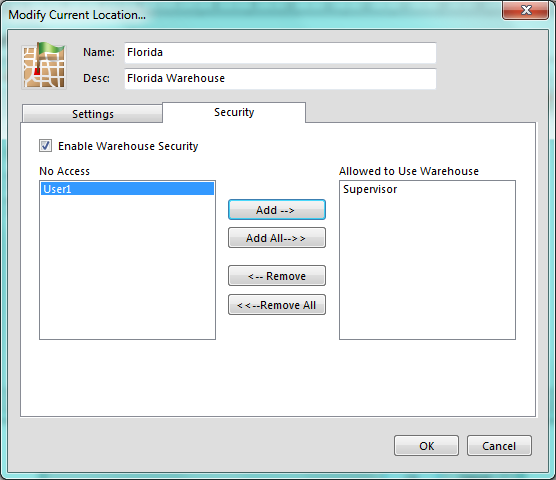
The system has a number of System-Wide settings that are found in the Control Panel under the Company Setup / Options button. In the screen below you will see optional setting for Mandatory Sales Document Fields, such as Document Reference Number, Sales Person and Departments.
Adjusting / Amending Documents
There are 2 main methods in the amending and adjusting of invoices. The first is the “Document Info” Button and the other is the “Adjust” button itself. The difference is that the “Document Info” button only allows for the amending of Non-Financial” Information such as user-defined fields, departments or Sales Representatives, where the Adjust function allows for the entire adjusting of the document. In doing this, Palladium will completely reverse the original Journal Transaction with a new journal, creating a new Journal for the “New Transaction”. All changes are tracked with an Original Document Amendment report.
Both the document adjustment functions are fully governed by the User Security Rights functions.
Article ID: 104, Created: June 10, 2015 at 12:00 PM, Modified: December 18, 2015 at 8:12 AM